I’ve been a developer for several years now, I started to googling how to make a website I was 14 years old and since then I’ve made (I switched to StackOverflow 👅).
I’m lucky enough to have grown up at a time when computer science, precisely the programming, was in strong evolution. In those days no one could imagine that Javascript would become such a language famous as to give rise to rivers of frameworks based on it.
The technology itself has evolved at such a speed that it is within reach of All. There are many programming languages, suitable for every context, to every developer.
IDE & Code editors
I started my way as a programmer on Windows, opened the notepad and amused to make colored writings appear on my web page which, for fortune, was in local 😅.
When I discovered PHP, I felt the need to move on to a more structured editor as Notepads. This provided plugins, code syntax, formatting, and so many other tools that helped me digest that language better.
In one year I switched to Visual Studio for Visual Basic and C# needs, even though I abandoned these languages pretty quickly when I bought an iMac with OS X Mountain Lion. I started using editors like BBEdit and Brackets.
The big change was when I moved to Ubuntu several years ago. From here you will I save the roundup of editors and IDE I tried, just wanting to mention some: geany, gedit, eclipse, atom, code, elementary code, and jetbrains*. These served me to find him, the ultimate IDE.
The ultimate IDE.
The way I program and the target itself have changed very recently. From 2017 I started to develop [Telegram bot] (https://unifiedban.solutions) for the safety and management of groups, desktop and server software (Linux), publishing portals and CMS etc.
As GTK application development is my main target, I have started using GNOME Builder, the IDE all in one of Gnome.
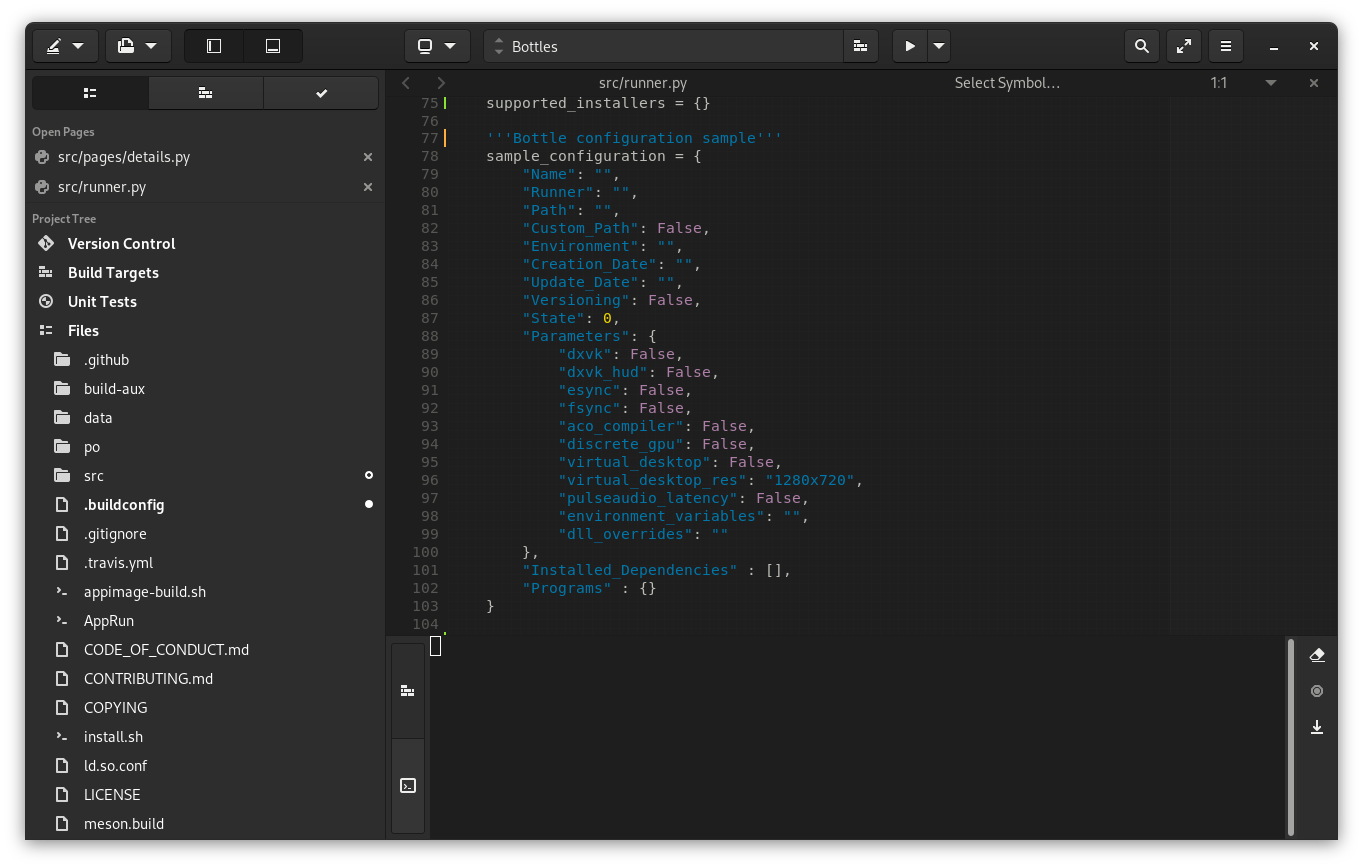
I avoid talking about his elegance and my being fond of GTKs in general or we don’t stop talking about it.
GNOME Builder is a very powerful tool, it allows you to develop mainly in 7 languages (those commonly used by GNOME for its applications):
- C
- Javascript Python 💘 Rust, Rust
- C++
- C#
- Vala
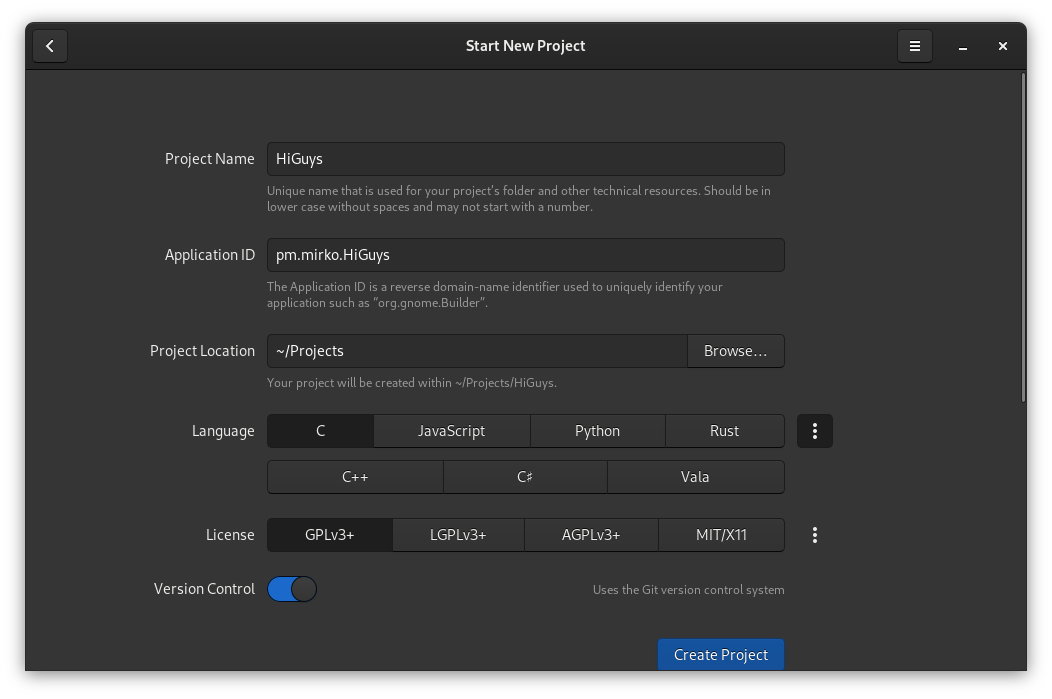
It allows you to immediately choose the license with which to distribute the software, enable Git versioning and preconfigure the project for a given Context. you can choose the target for the application type that we are going to develop:
- GNOME application (then support for GTK widgets)
- Shared library
- Command-line application
.. or trivially an empty project.
We can even choose one of GNOME’s projects from which to learn or Collaborate.
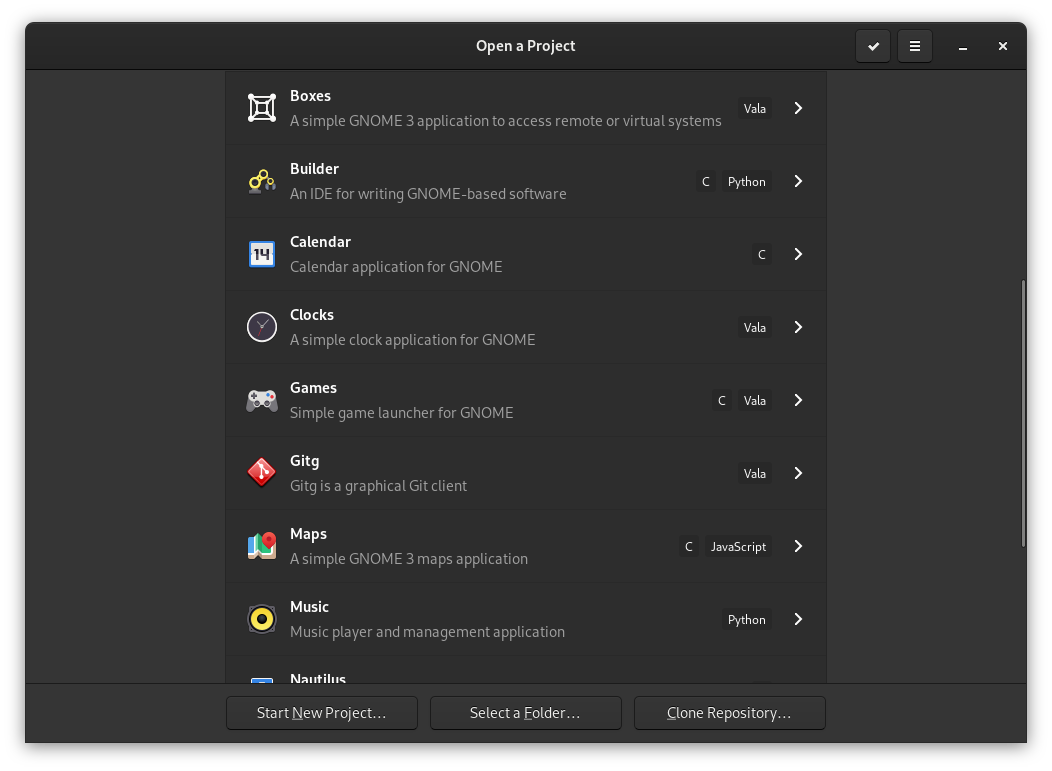
Meson & Flatpak Integration
GNOME Builder is Flatpak and Meson by default. This means that every application created, was born as Flatpak and with the build system meson+ninja.
This is an optional choice, just delete the ‘.json’ manifest in the root of the project to use only the meson+ninja pair. But I appreciate the choice, Flatpak is from GNOME and I find it a great incentive to encourage distribution of the project as Flatpak since its inception.
Glade, is that you?
I have been using Glade for some time for the realization of GTK interfaces. Yes it’s a really powerful tool that from a graphic editor returns the project in interpretable format ‘xml’, normally with extension ‘.ui’ or ‘.glade’.
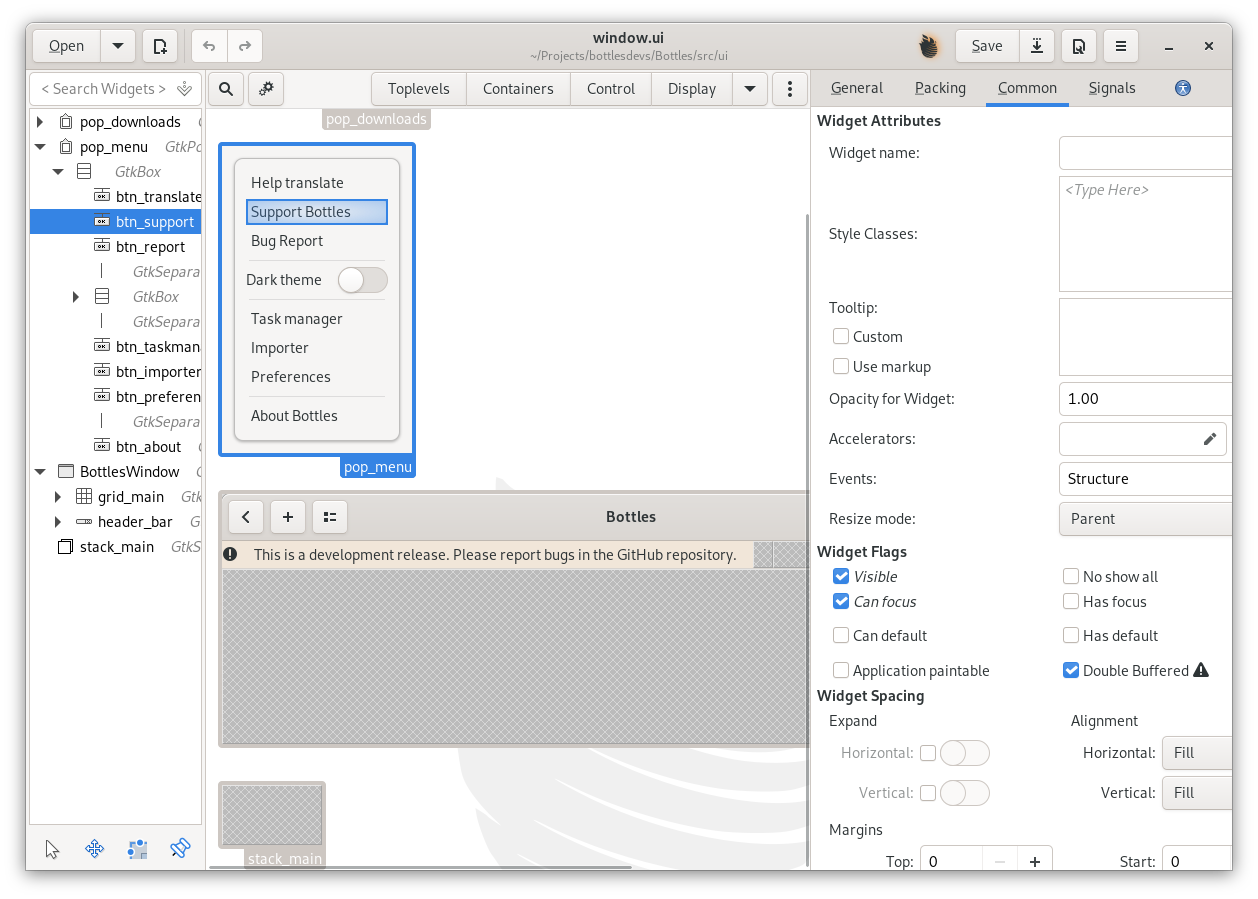
Includes all widgets GTK, properties, signals, accelerators, everything. It allows you to create a full interface from scratch. Initially, amazed by the efficiency of this tool, I did not miss its integration into GNOME Builder. But with the continuous expansion of the code of [Bottles] (https://github.com/bottlesdevs/Bottles), one of the applications to which work, I began to feel the weight of having to go through an application to the other.
Now, because I’m a 🙈 and I never analyze a program right before to use it, I hadn’t noticed that Builder provides a Glade integration.
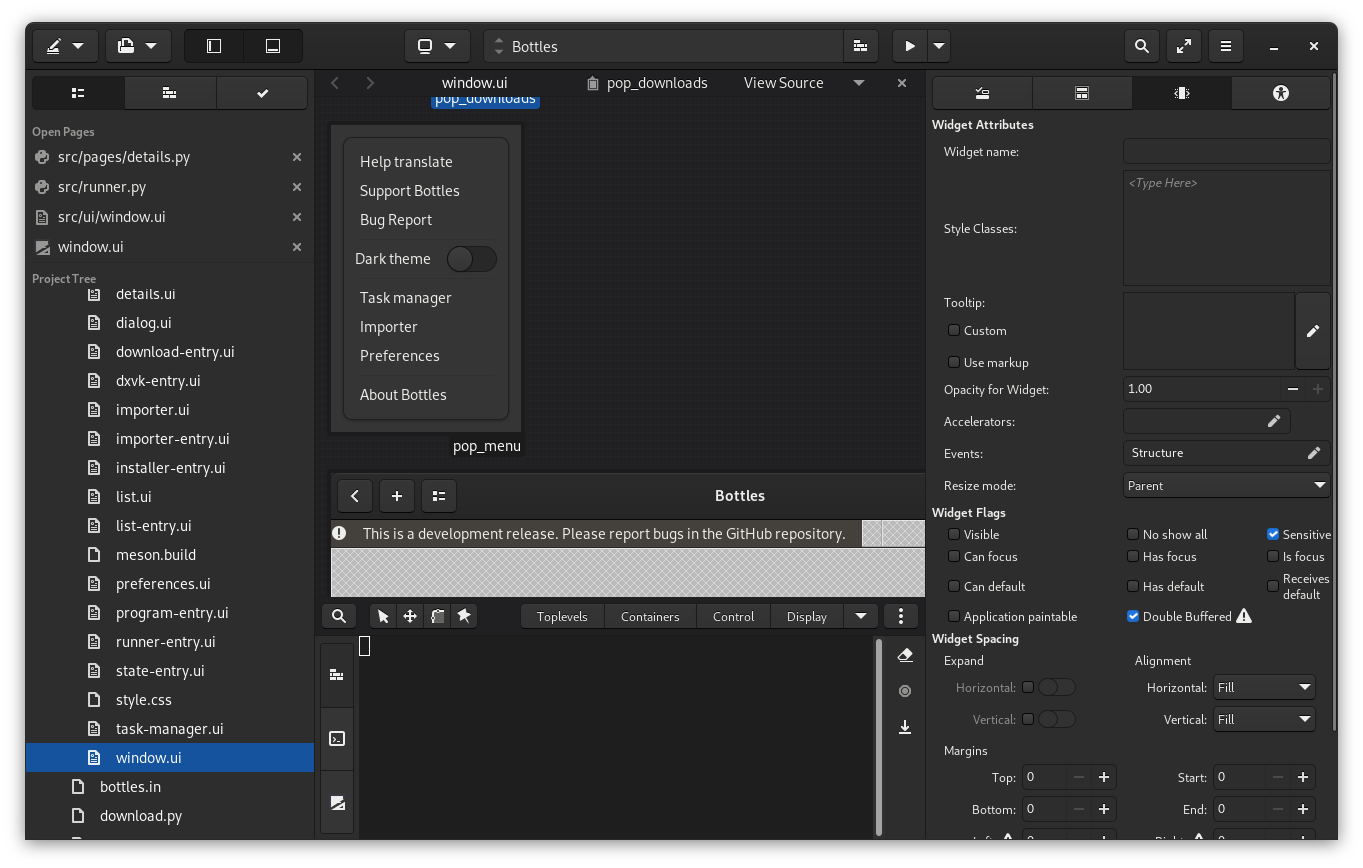
I think it’s still an unstable stage because some slowdown i sensed it but this integration makes Builder the complete IDE as far as is about my use. From here I can begin and end the development of a application, without ever abandoning the screen. It allows you to browse the documentation without switching to the browser integrates the todolist that you created analyzing the application code. It provides a functional debugger, the valgrind analysis tool and allows the profiling of the process.
Thank you GNOME 💖, I will be forever grateful.
_Mirko